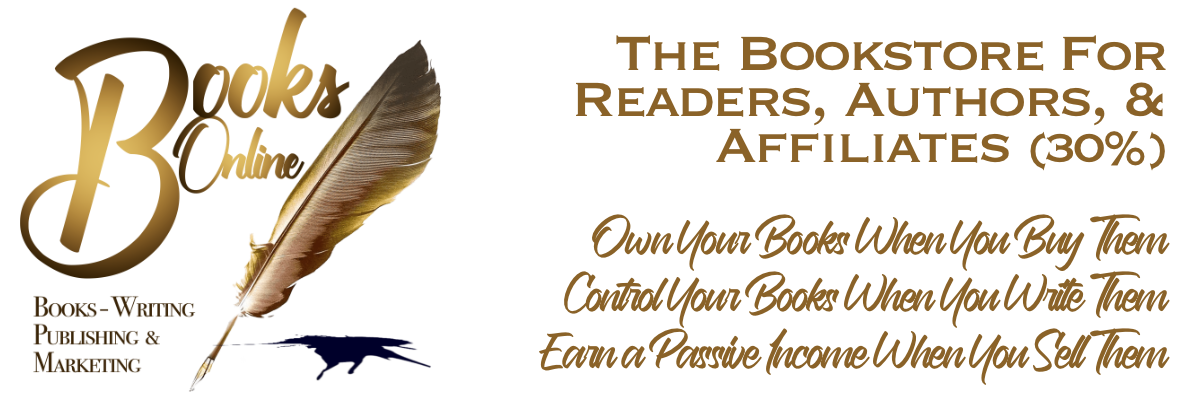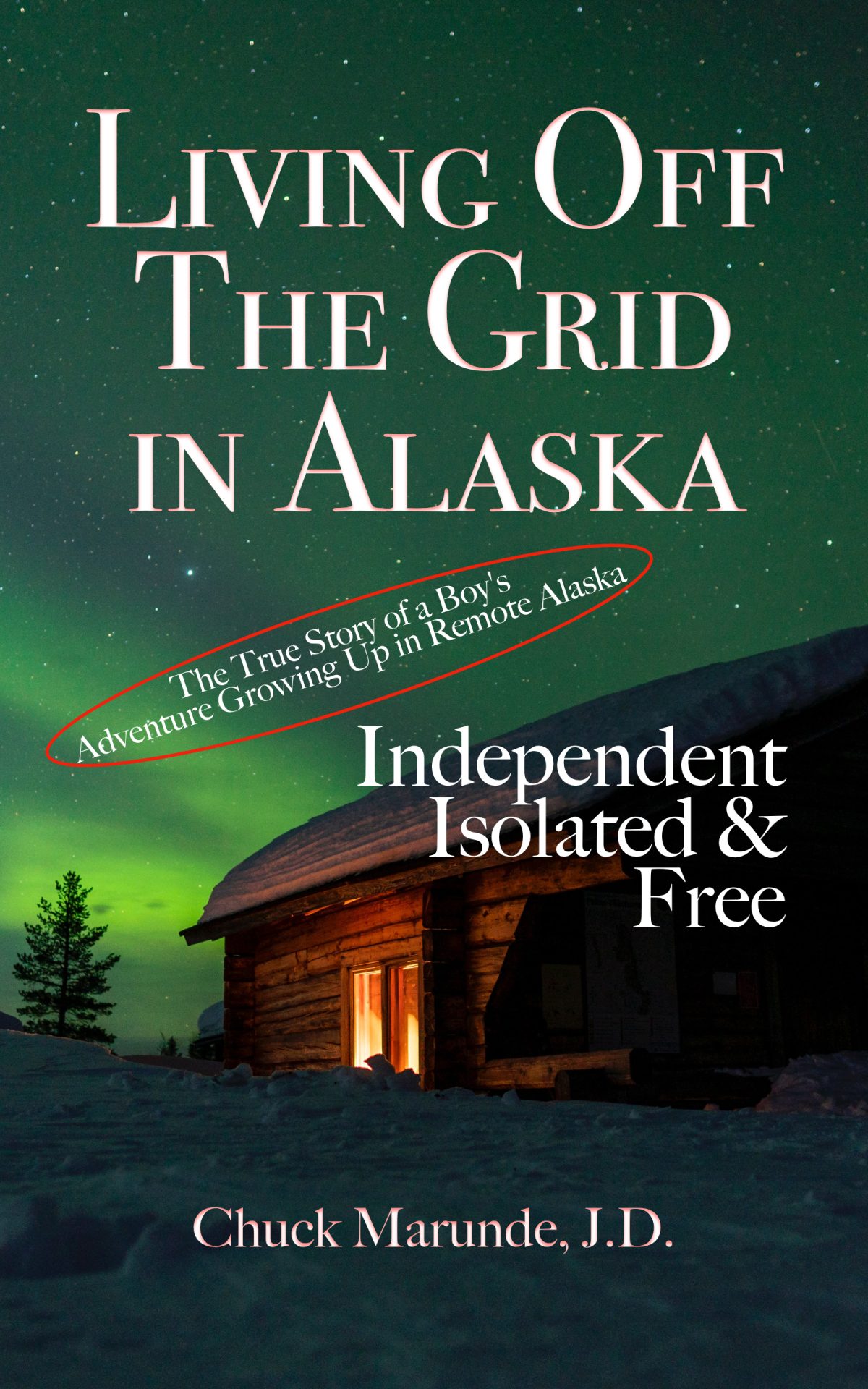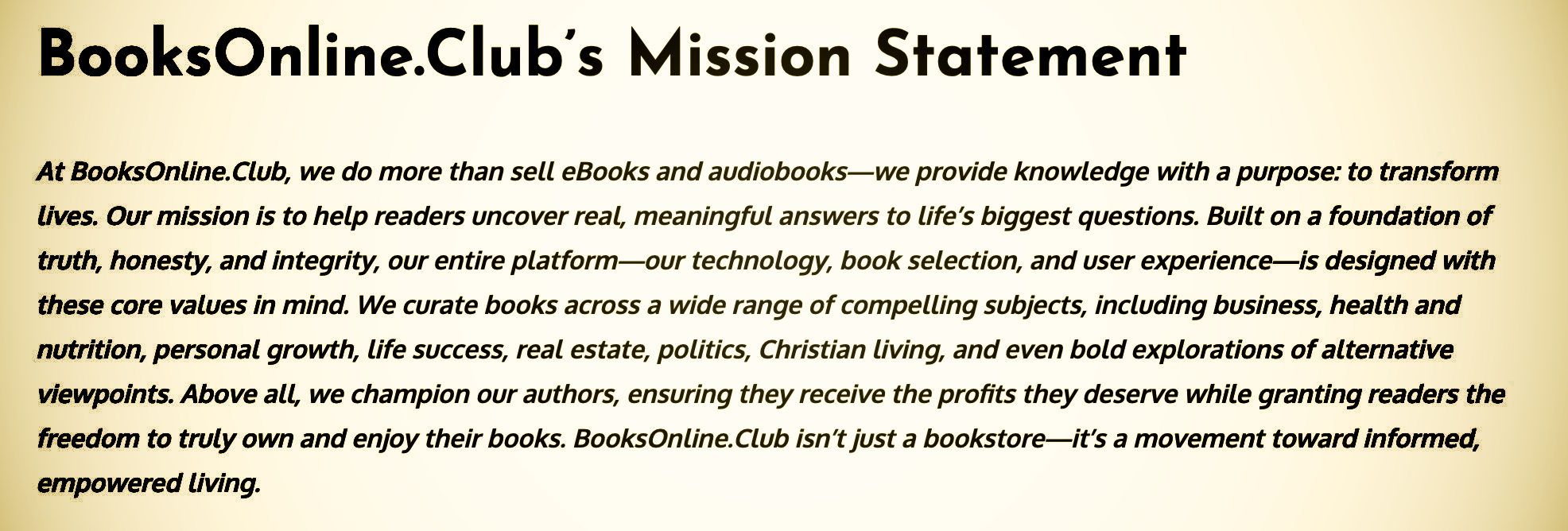How do I purchase an eBook or audiobook?
You’ll find the process of adding a book to your cart a familiar process you’ve seen on most book sites today. From the Books Detail Page, just add the book to your cart. Make sure you are adding the version you want. In other words, do you want the eBook, the audiobook, or are you going to hit the link to the paperback version which will take you to Amazon? Once you’ve added the book to your cart, just check out.
You’ll find lots of detailed instructions on how to download an eBook, how to download an audiobook, and how to use our free audiobook app at:
Reader Instructions on All Things
You’ll need to register to activate your account, because your account login is how you track your purchases and download another copy if you ever need to.
If you want to register as an Affiliate, you can do that separately and earn 30% on every sale made through your affiliate link. We have instructions on how the affiliate program work.