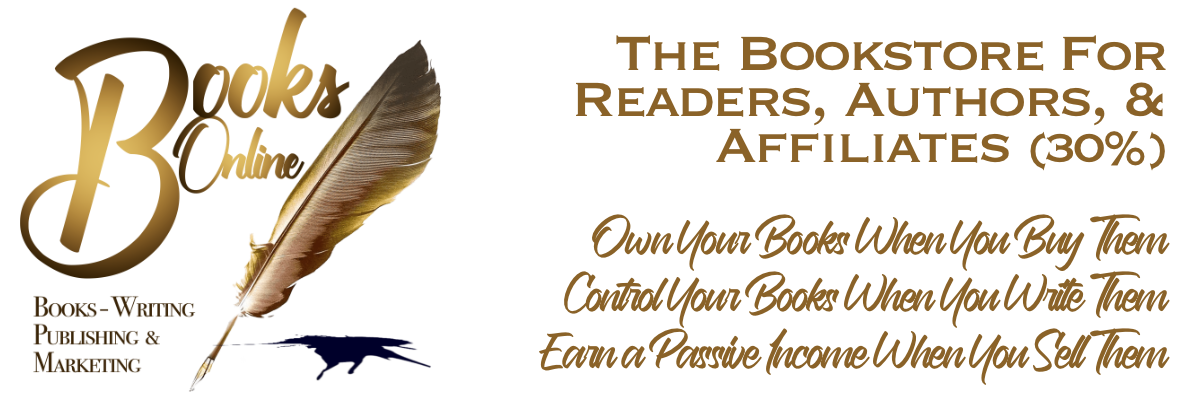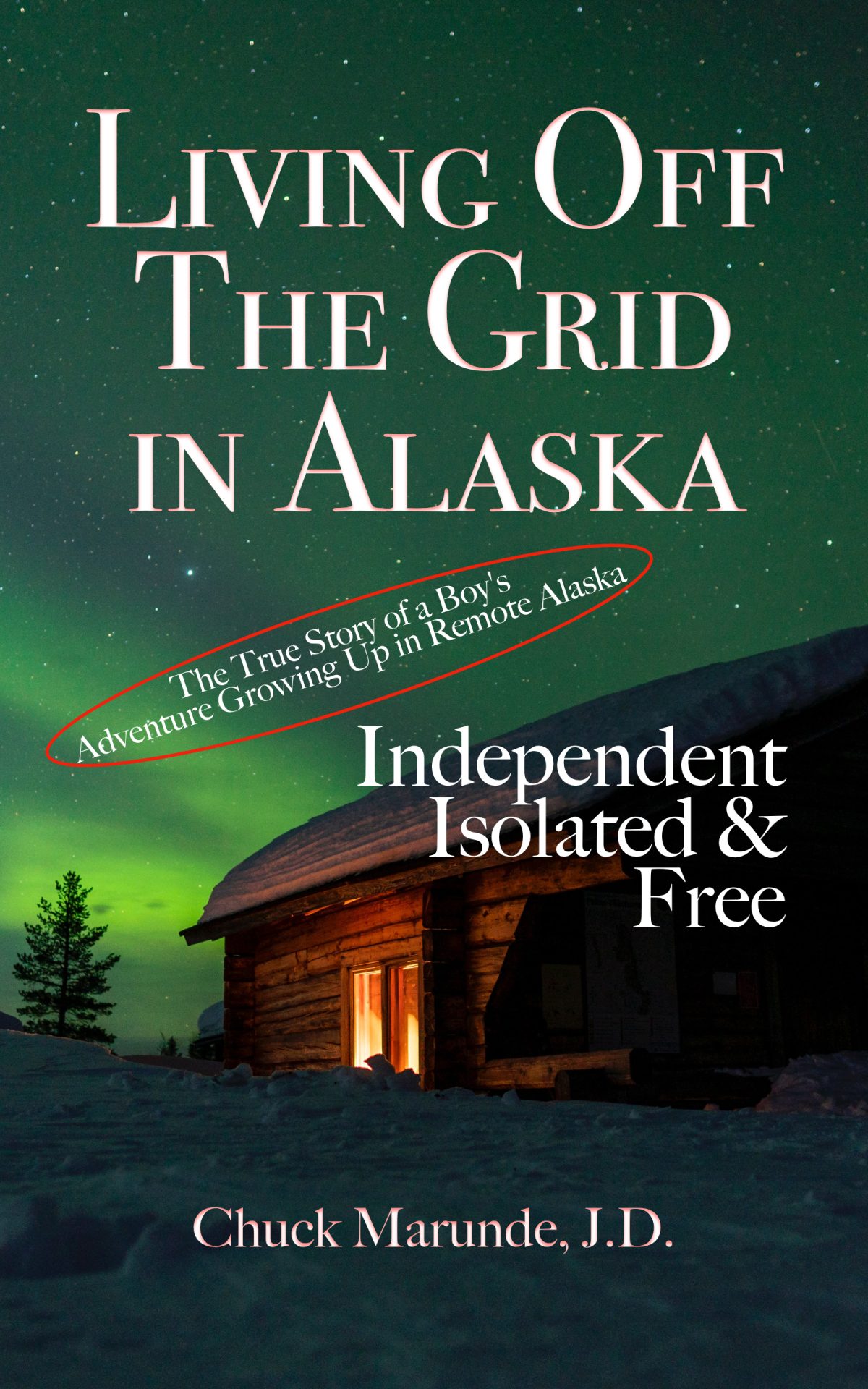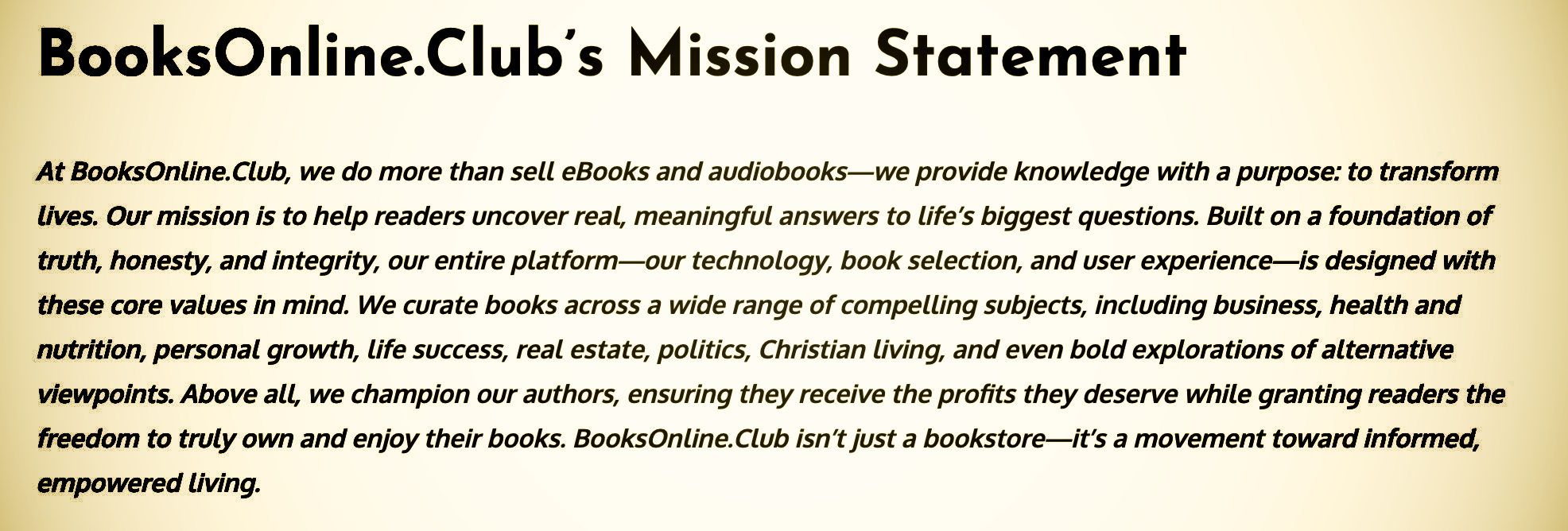How to Purchase and Listen to an Audiobook
Purchasing your audiobook is the same process as purchasing an eBook in our bookstore. You’ll add it to your shopping cart and check out. Then you’ll be given instructions in an email sent to you. You download the book and read it in the appropriate app, but our audio bookstore gives you a free app to listen to your book. The app is similar to the Spotify app or Audible, and it’s easy to use.
How do you purchase, download and listen to audiobooks?
Purchasing your audiobook is the same process as purchasing an eBook at BooksOnline.Club. You’ll add it to your shopping cart and check out. Then you’ll be given instructions in an email sent to you, and you’ll also be able to see your Audiobook order and download button in your BooksOnline account when you login.
Listen on Your Computer: When you purchase audiobooks, you will activate your MySoundWise account on a browser using the same email and the same password you used when you purchased your audiobook(s). You’ll get that activation link in your email after your order. When you log into your account on your computer using a browser, all your purchased books will automatically show up, and you can listen to them.
 INSTRUCTIONS TO LISTEN TO AUDIOBOOKS: In the email you receive after purchasing your audiobook(s), you’ll be instructed to go to the app store (for Apple or Windows or Android), and download the free “Soundwise” app. You’ll be given an activation link in that same email to MySoundWise.com where you’ll need to activate your account first before it recognizes you. You’ll activate your MySoundWise account in a browser with the same email address and the same password you used to purchase your audiobook(s). Now when you log into your Soundwise app on your phone, your purchased books will automatically show up. Voila!
INSTRUCTIONS TO LISTEN TO AUDIOBOOKS: In the email you receive after purchasing your audiobook(s), you’ll be instructed to go to the app store (for Apple or Windows or Android), and download the free “Soundwise” app. You’ll be given an activation link in that same email to MySoundWise.com where you’ll need to activate your account first before it recognizes you. You’ll activate your MySoundWise account in a browser with the same email address and the same password you used to purchase your audiobook(s). Now when you log into your Soundwise app on your phone, your purchased books will automatically show up. Voila!
Bonus: Updates to our audiobooks will automatically be updated in your app forever at no additional cost to you.