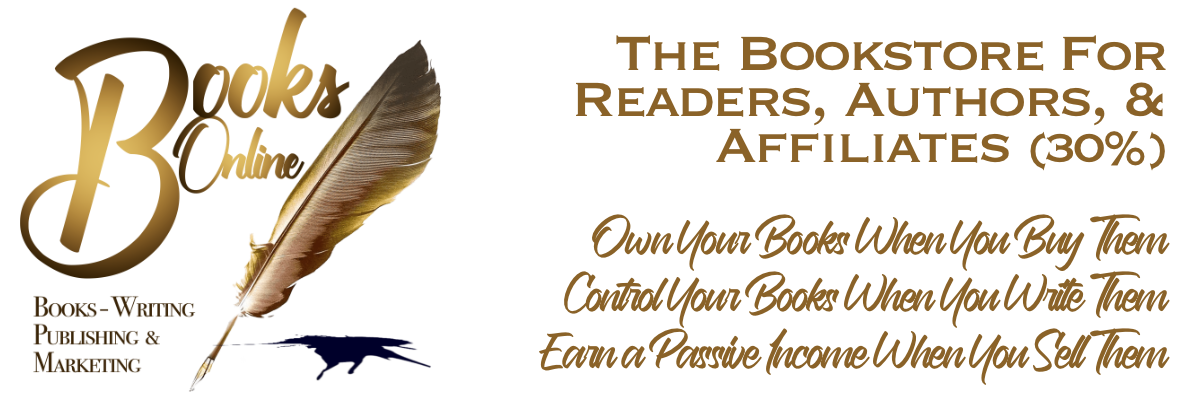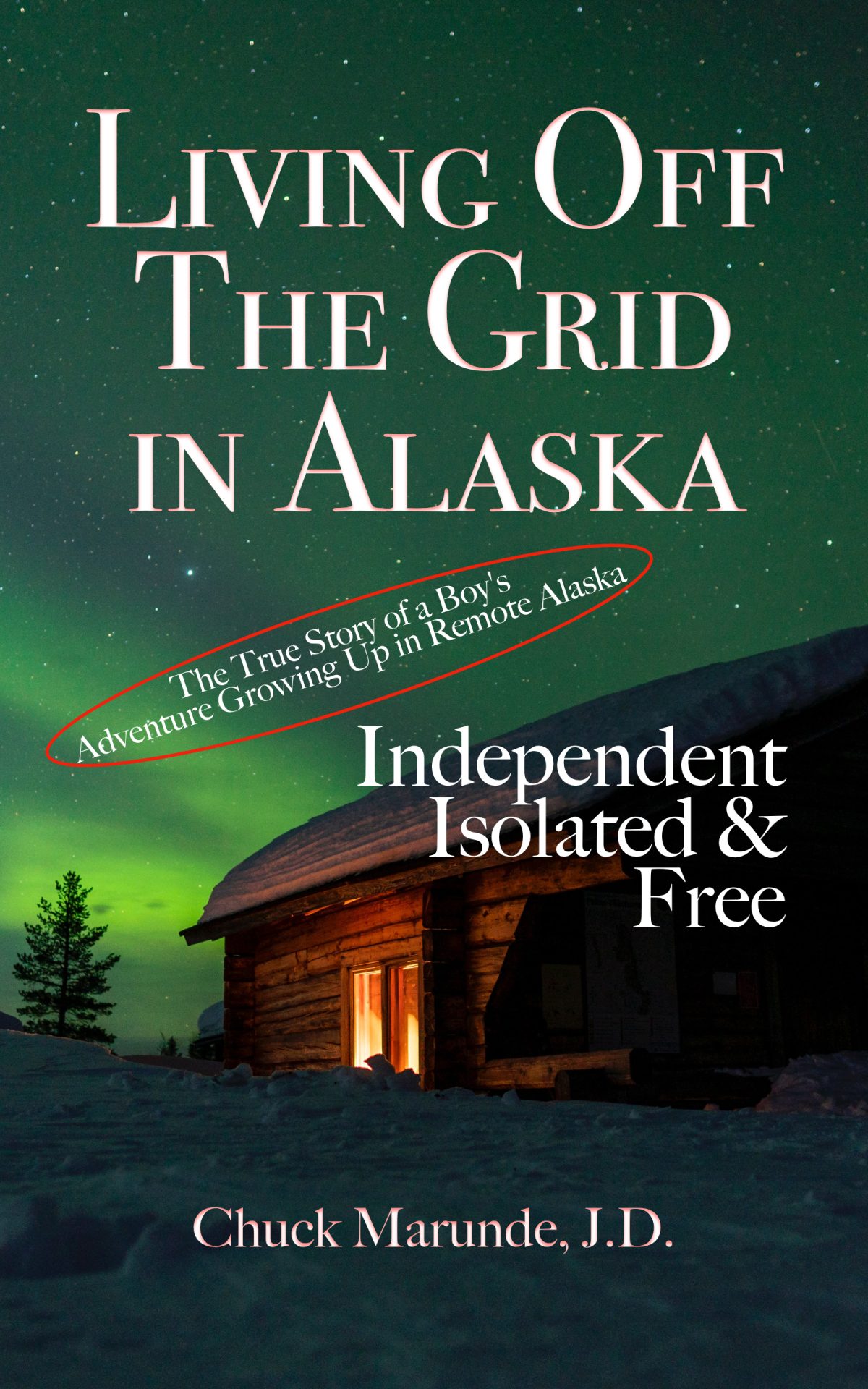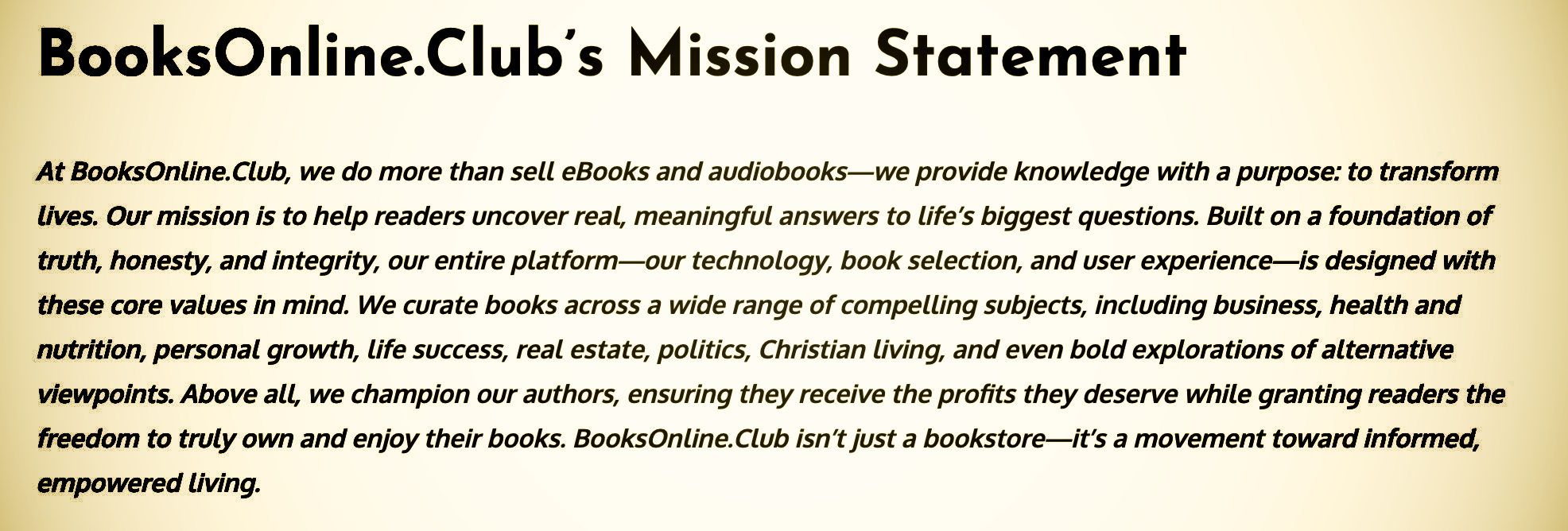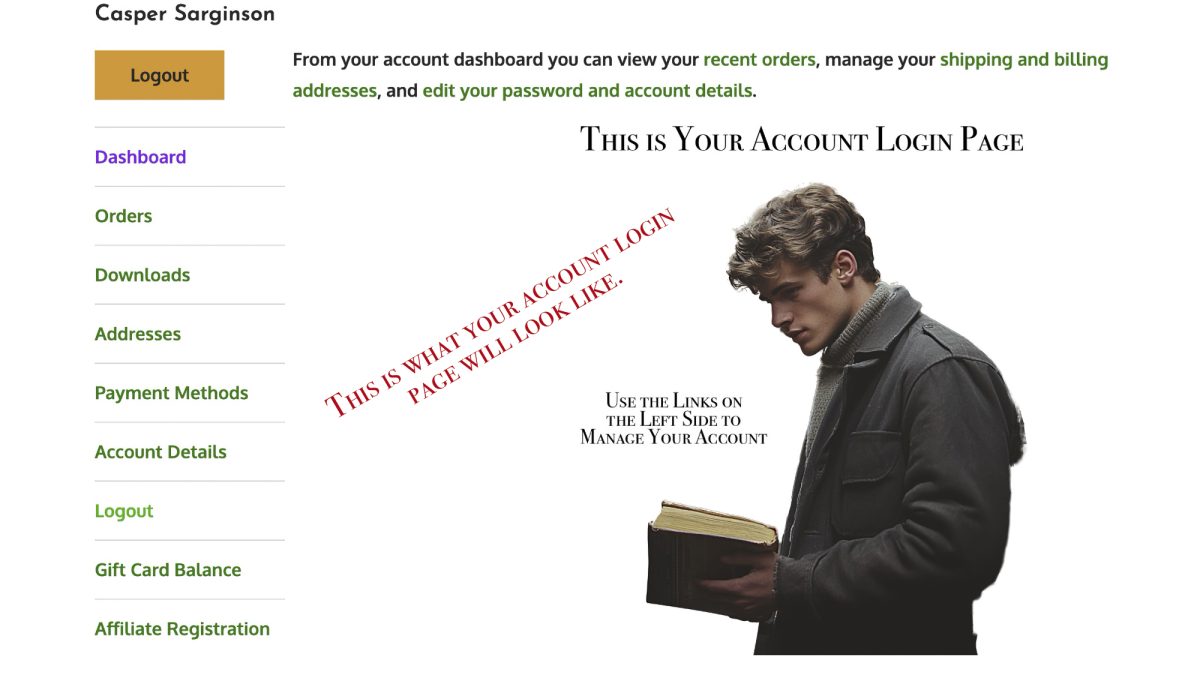
How to Purchase a Book and Locate Your Download Link
You purchase an eBook or an Audiobook by adding it to your cart and then checking out. This is the same kind of intuitive navigation you’ve seen on many online sites. For security purposes and to be able to give the highest level of customer service, we do not allow unregistered purchasers. If you would like to understand more about the dangers and risks of unregistered purchasers, please read the addendum below.
After your purchase, you’ll immediately be directed to your account page showing your purchase and your download link. You’ll also be sent an email with the download link. You’ll find a receipt for your purchase in your email, too.
We recommend you register first and open an account before you purchase
your book, because in the future, you may be very glad you did, and here’s why.
If you want to come back to BooksOnline and re-download your book, or download an updated edition free, if you have an account, you can just login and you’ll see your download link. You can see all your account details, and this can save you time and stress later, especially if you want to download your eBook again, and the only place to find the link is either in the email you got when you purchased it, or more conveniently on your account page.
Audiobook access is a little different because you access a streaming audio rather than download an eBook, at least from your download link. Once you have your Audiobook on your mobile device with our free MySoundWise app, you can continue to stream the chapters, or you can download the chapters with the download option. Again, when we sell you an eBook or an Audiobook, you truly own it, and you can download it and back it up if you want.
Are there limitations on your downloads? Yes. Currently we have used a security protocol that gives you 5 downloads and an expiration of 30 days for downloading. You shouldn’t need more than one download of any eBook you purchase, because we allow you to download the epub eBook, and it is DRM free, which means you can read it on any of your compatible devices or reading apps. The reason we do give you the extra downloads and time is simply as a convenience to you in case you somehow can’t find your download and you want to load it on another reading device. We do recommend you keep a file folder on your computer or in the cloud where you keep your own backups.
But you don’t have to worry about any of that, even if you pass the 30 days, because all you have to do is contact our customer service via email and we send you another copy of your book at no cost. When you purchase one of our books, you own it forever. Isn’t that nice? Since our eBooks are DRM free and you own it forever, that pretty much sets us apart from Amazon and Apple and many other book sellers.
As always, if you have any questions or get stumped, you can always reach our tech support at our Contact page. You may already know, but we have a menu link to all our instructions guidelines on every topic.
Addendum on Why Account Registration is Necessary for Purchasers
Allowing guest purchases on an online store offers convenience for buyers, but it also comes with several risks and disadvantages compared to requiring customers to register accounts. Here are the key dangers:
Fraud and Security Risks
- Easier for fraudsters: Without an account, bad actors can more easily use stolen credit card details or engage in fraudulent transactions.
- Less tracking and verification: A registered account allows vendors to track purchasing behavior and flag suspicious activity, while guest checkouts provide minimal data.
- Increased chargebacks: Fraudulent or disputed transactions are harder to verify, leading to more chargebacks and potential financial losses.
Customer Support Challenges
- Order tracking issues: Customers without an account may struggle to track their orders, requiring more support requests.
- Difficulty with refunds and returns: Managing returns and exchanges becomes more complex without stored order history and customer profiles.
- Lost digital purchases: For eBook vendors like this WooCommerce bookstore, guest users might lose their download links or access, increasing support requests.
Compliance and Legal Risks
- Data privacy and GDPR compliance: Some regulations require clear consent for storing customer data. With guest checkouts, vendors might lack proper tracking mechanisms.
- Tax compliance: Some regions require accurate tax collection based on customer location, and guest checkouts might limit the ability to verify addresses properly.