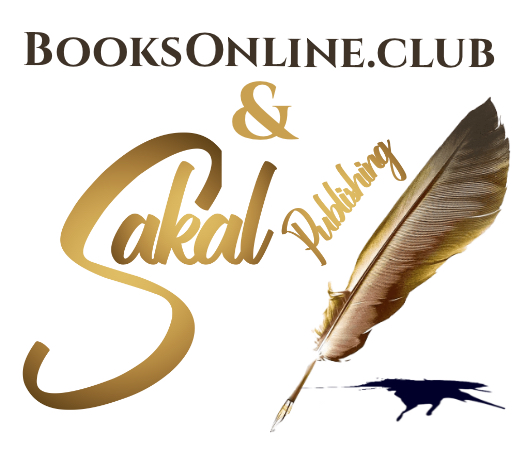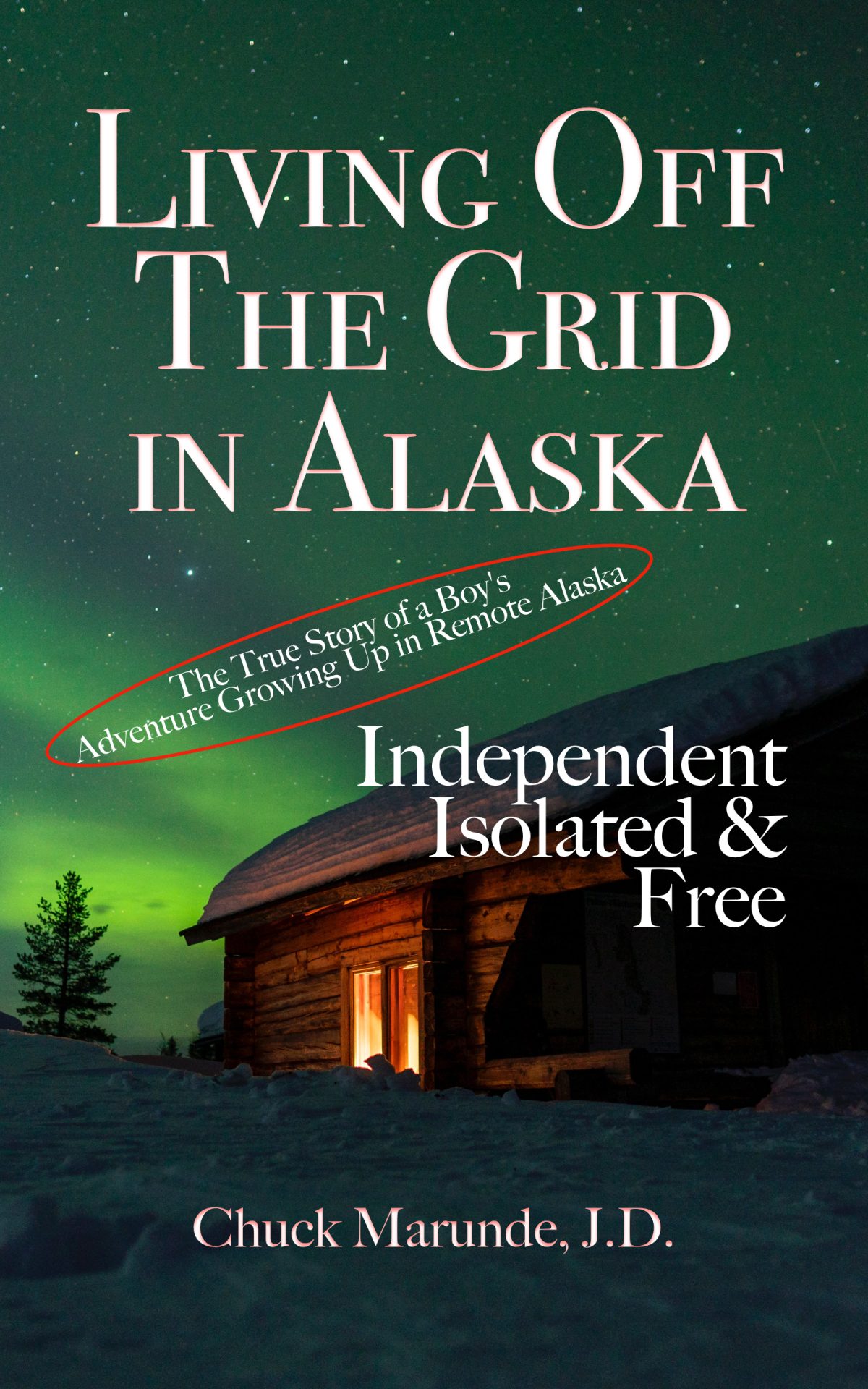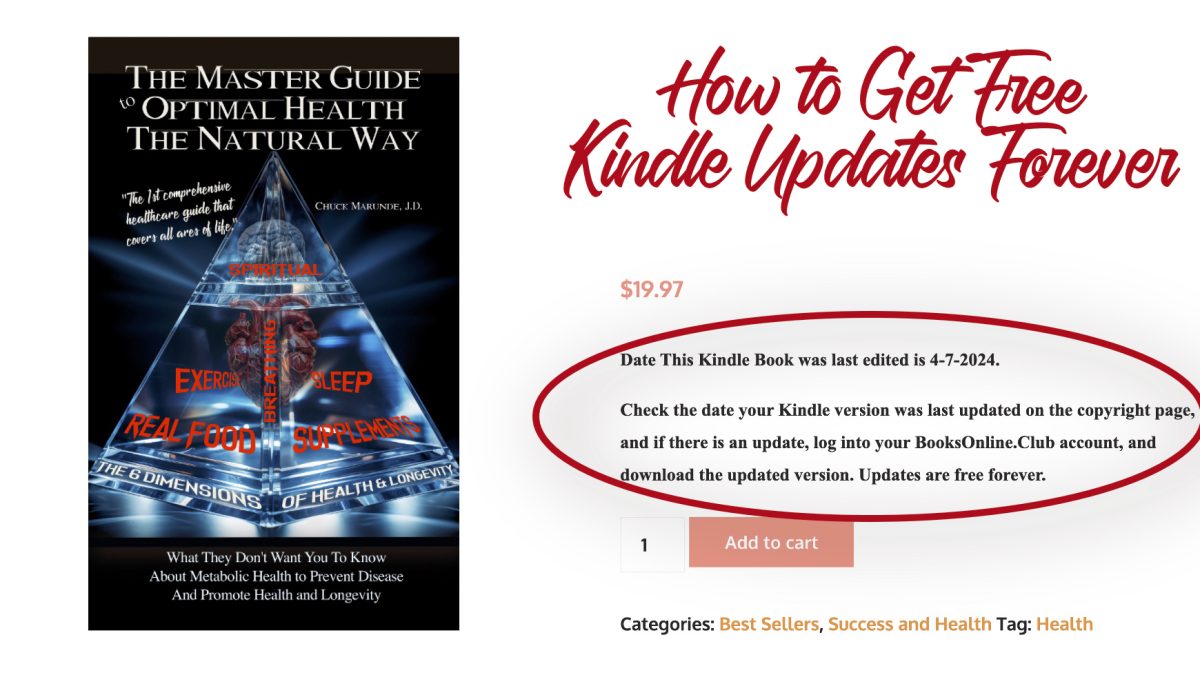
How to Get Free Kindle Updates Forever
Have you ever wondered how to get free Kindle updates for Kindle books you purchased? Here are the answers for both this site and Amazon. If you purchased your Kindle book here at BooksOnline.Club, you can check to see if there is an update by looking at the date it was “Last Edited” on the product page right under the title. One of the great and unique features of our books at BooksOnline.Club is that every book includes a “Last Edited” date on the copyright page. This is a feature only BooksOnline.Club offers, and you won’t see it on books by any other publisher, including Amazon books.
If this date is later than the date on the copyright page of the Kindle you purchased, you’ll want an update. Next log into your BooksOnline.Club account where you purchased your Kindle version, and you’ll see the download link to all your Kindle books. Simply select the title and download the update. You get free Kindle updates forever.
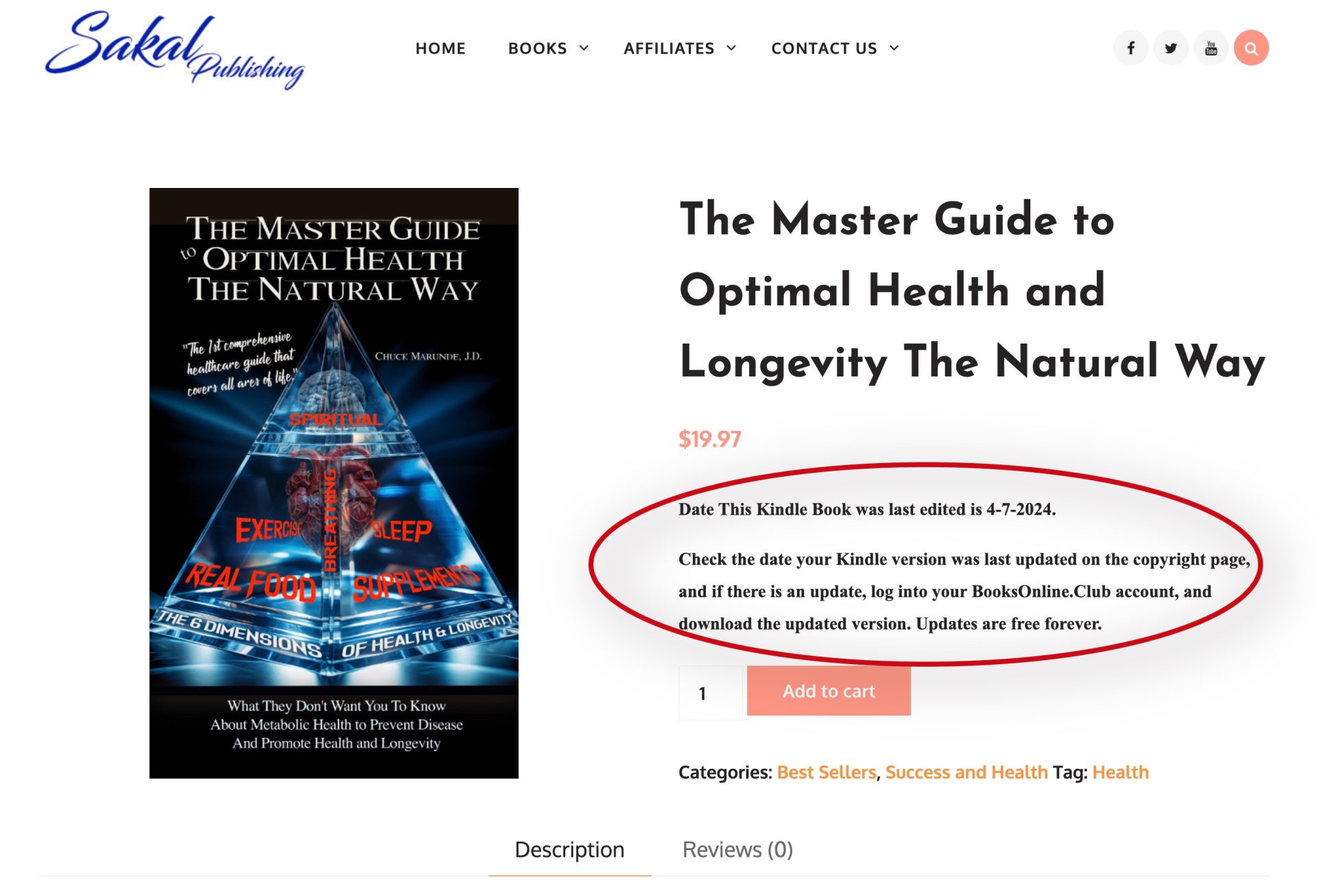
Free Kindle Updates From Amazon
If you purchased one of our Kindle books directly from Amazon, you can get free updates from Amazon, too. Here’s how you do that. Open your Amazon account on your browser, and go to the “Accounts & Lists” dropdown menu in the upper right, and from that menu select “Content Library.” Be aware that Amazon often changes their titles and menus, so if this does change, you’ll have to look for a similar name.
Once you open up “Content Library,” you’ll want to open the “Books” option, and you can then scroll through all your books. Any Kindle version that has been updated on Amazon will show “Update Available.” If you choose that option, your Kindle book will be updated so that the next time you open it on your reading device, it will be the latest version. Free is good, right? Who doesn’t love free Kindle updates?
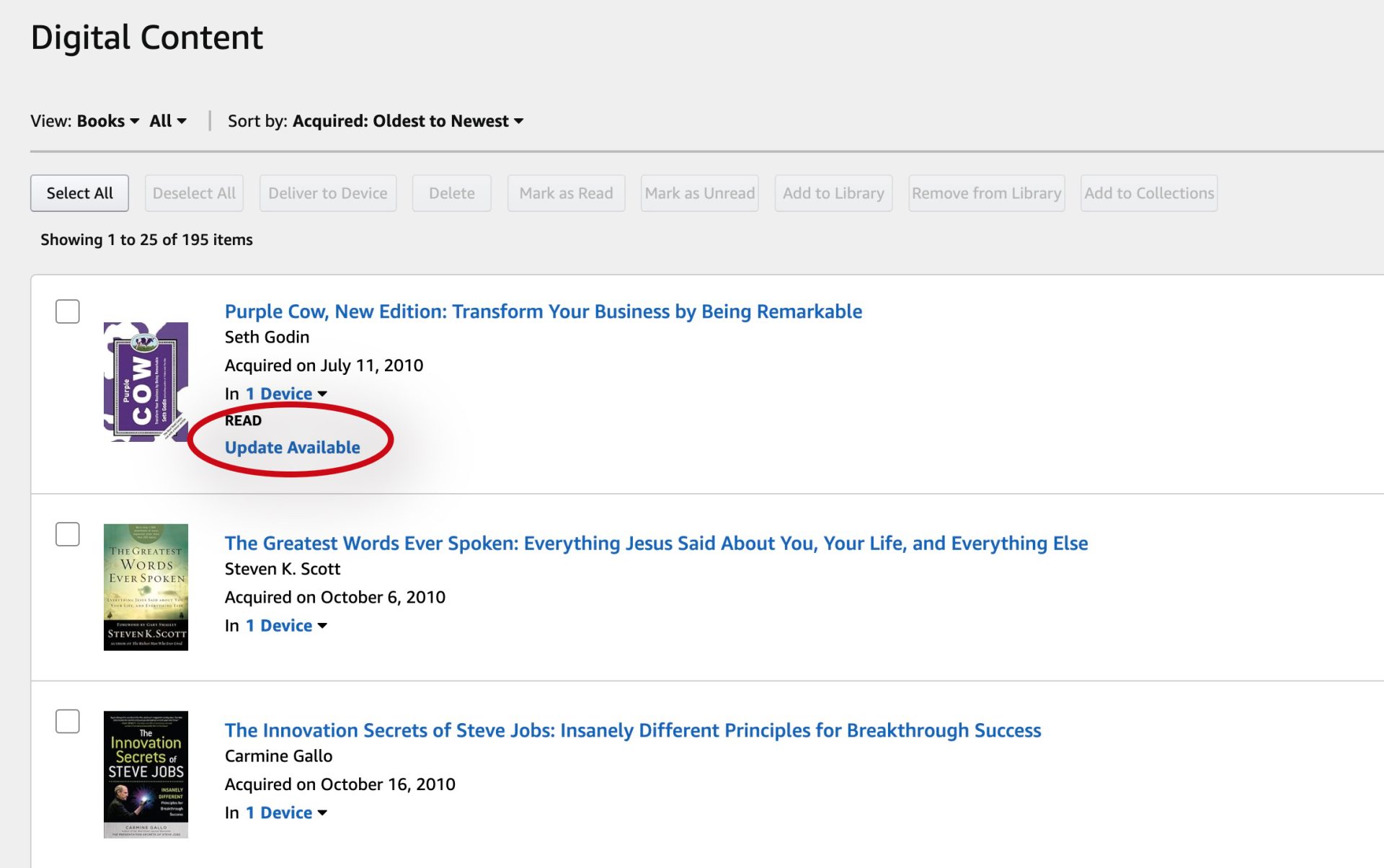
Free Kindle Updates Options
There’s one more option in your Amazon account you might want to choose. If you open your “Content Library,” like you did above, look for the little tab menu near the top of that section titled “Preferences.” Open Preferences, and look for “Automatic Book Updates,” and when you choose that, you have the choice to turn automatic Kindle updates on or off. You might as well turn it on. Once it is turned on, when you do open that Kindle book again, the update occurs automatically without notifying you. It would be nice if Amazon had a little popup that said, “Your Kindle book has been updated,” but they don’t. This means you may not realize your book was updated. That could be one reason to leave “Automatic Updates” off so you can do manual updates as shown above. BooksOnline.Club solves that for you by including the “Last Edited” date on the book’s product page right under the title.
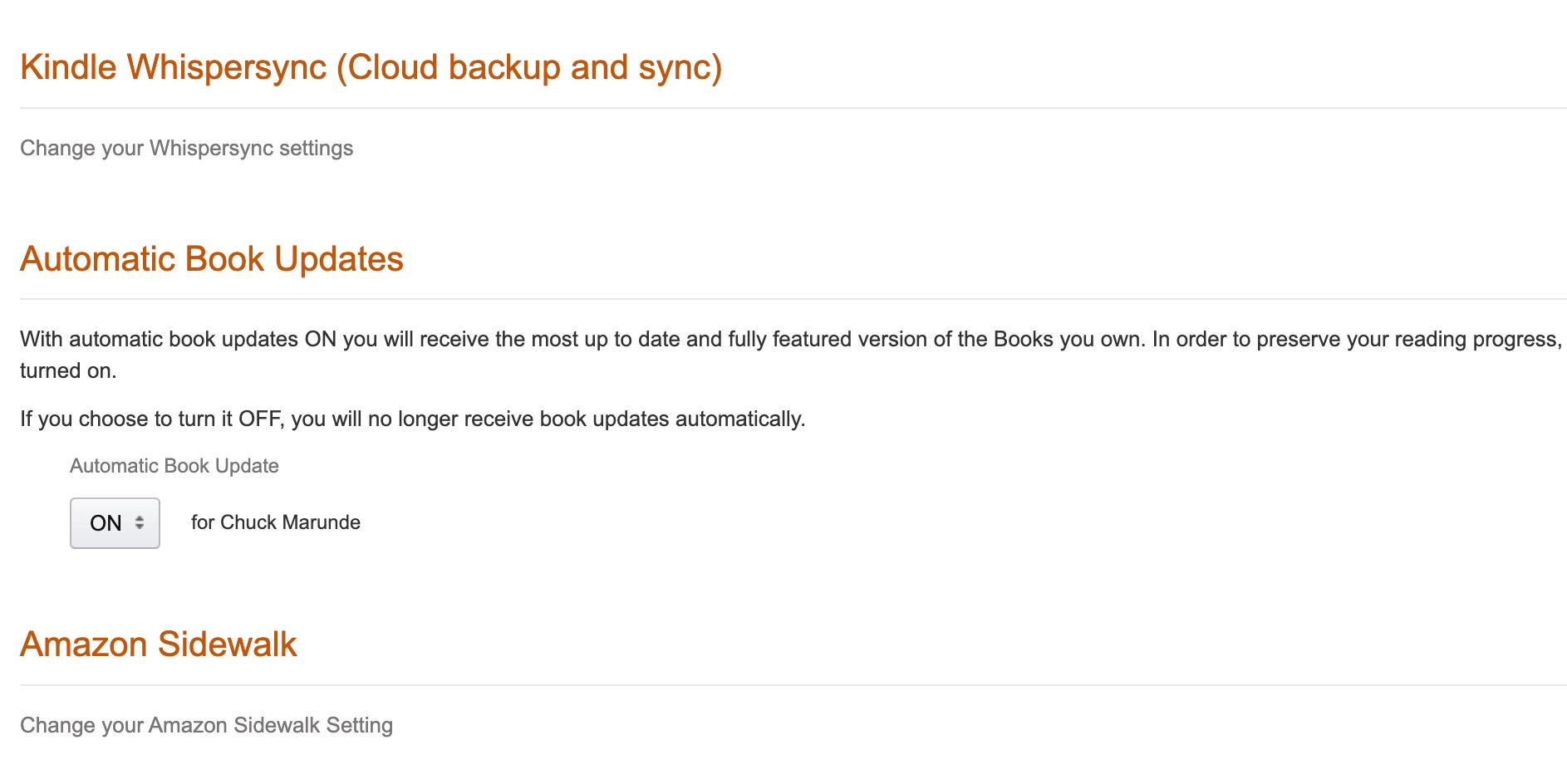
Now you know how to get free Kindle updates for all your books. If you need any help on BooksOnline.Club, please use our support option in our “Contact Us” menu.